Samsung Galaxy Book3 15.6", i5-1335U, 16 GB, Iris® Xe, 512GB SSD, WIN11H - 炭灰黑 (NP750XFG-KA2HK) [預計送貨時間: 7-10工作天]
商戶派送
當收到你的訂單後,我們會為你向供應商訂購此產品。供應商會致電顧客確認送貨時間。有關收費及送貨資訊,請查看產品詳情內之 “送貨安排”
* 此類商品不支援送到指定店領取。

13th Gen Intel® Core™,性能更上一層樓
內置全新 13th Gen Intel® Core™ 處理器,帶來快速和可靠的性能,實現高效的工作效率及多工作業。借助強大的 Intel® Arc™ 顯示卡進入身臨其境的遊戲和娛樂新境界。

*CPU 和 GPU 規格因型號、國家或地區而有所不同。
輕巧便攜,隨時隨地使用
此款功能強大的手提電腦採用重量不到 1.6 kg的輕巧型鋁製機身設計,讓你可輕鬆放入公事包,隨身攜帶更靈活方便,另備石墨色或銀色可供選擇。
*可供應的厚度、重量和顏色因型號、配置和國家而異。
**圖像為模擬影像,僅作示範說明之用。
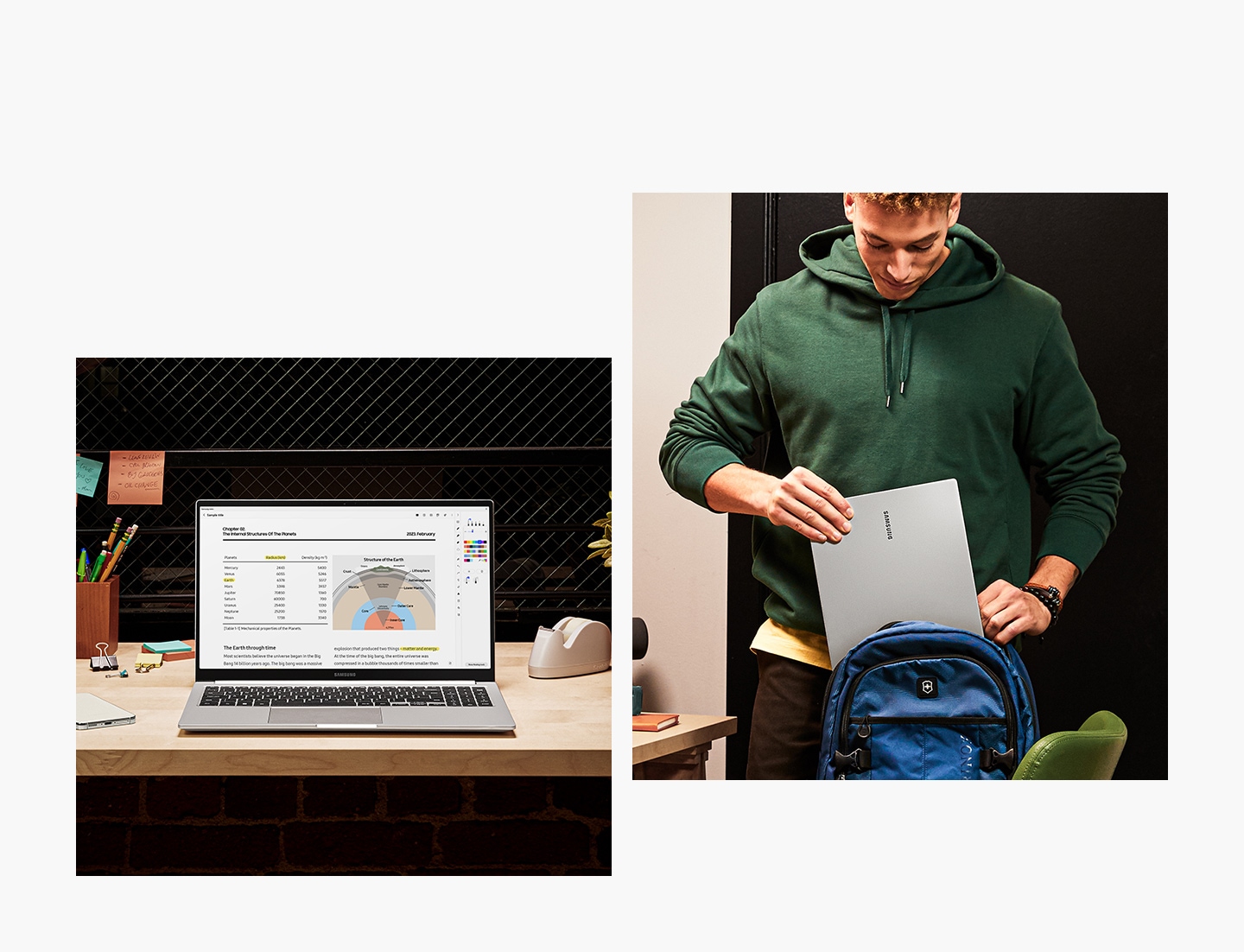
插口更多,可能性更多
設有多個插口,滿足你的不同影音需要,如 HDMI,microSD 插槽和一對 USB-A 及 USB-C 插口,輕鬆同步裝置和快速數據傳送。無需連接器。
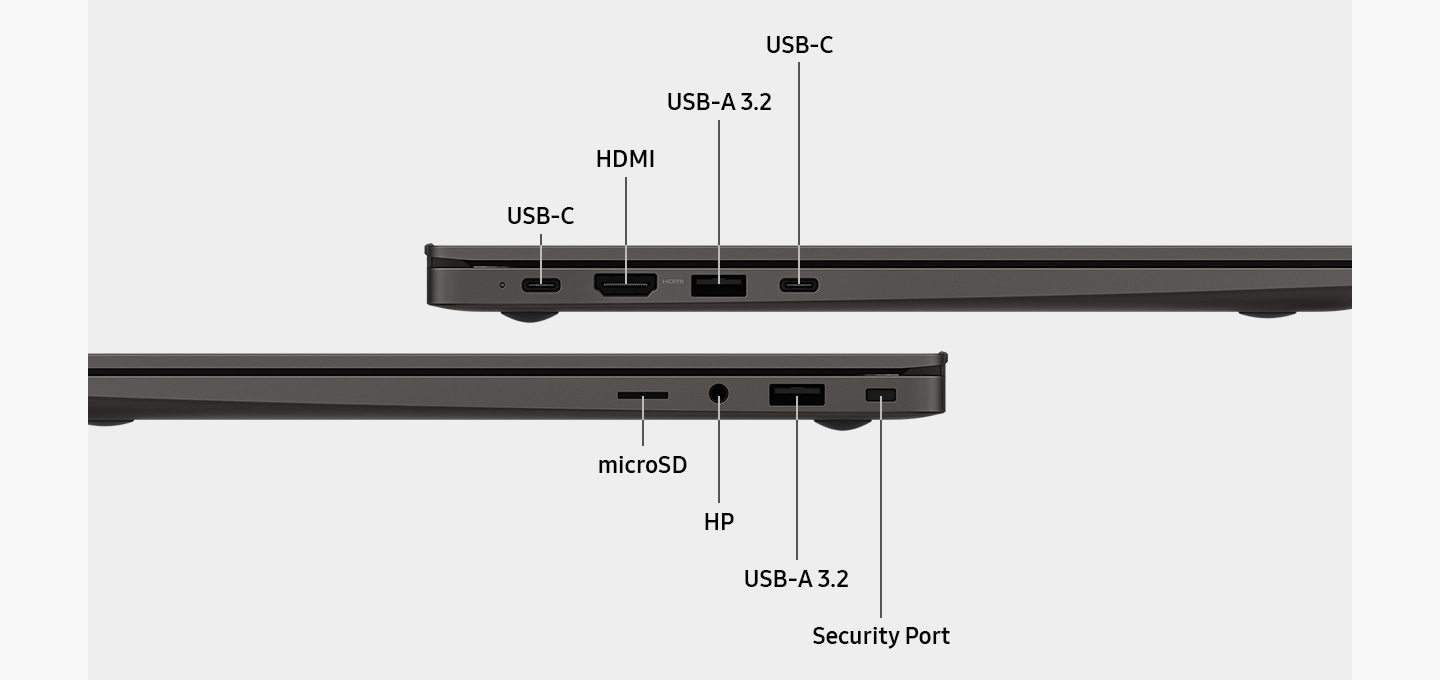
持久電量,不斷為你注入能量
內置持久耐用的54Wh(額定)電池,為你全日工作帶來長達14小時的運作時間。你可使用所有可與 Galaxy 裝置兼容的輕便充電器快速充電,從此你可點杯咖啡,一邊嘆咖啡一邊為手提電腦快速充電。只需30分鐘即可播放長達5.2小時的影片。
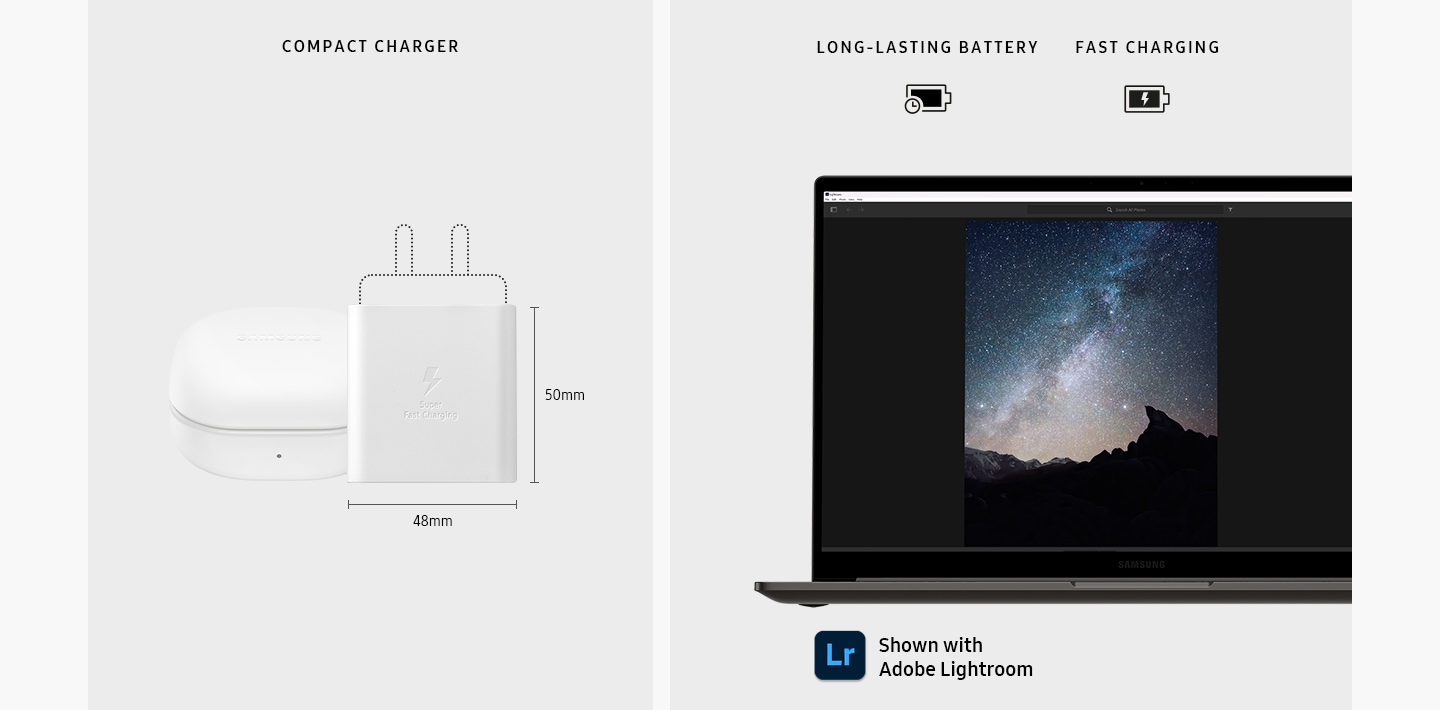
動感聲效,沉浸其中
透過雙揚聲器音頻系統的深度和清晰度,使你的娛樂體驗更為圓滿。立體聲揚聲器採用杜比全景聲 (Dolby Atmos) 進行調諧,以無與倫比的聲音細節,為你的內容昇華。
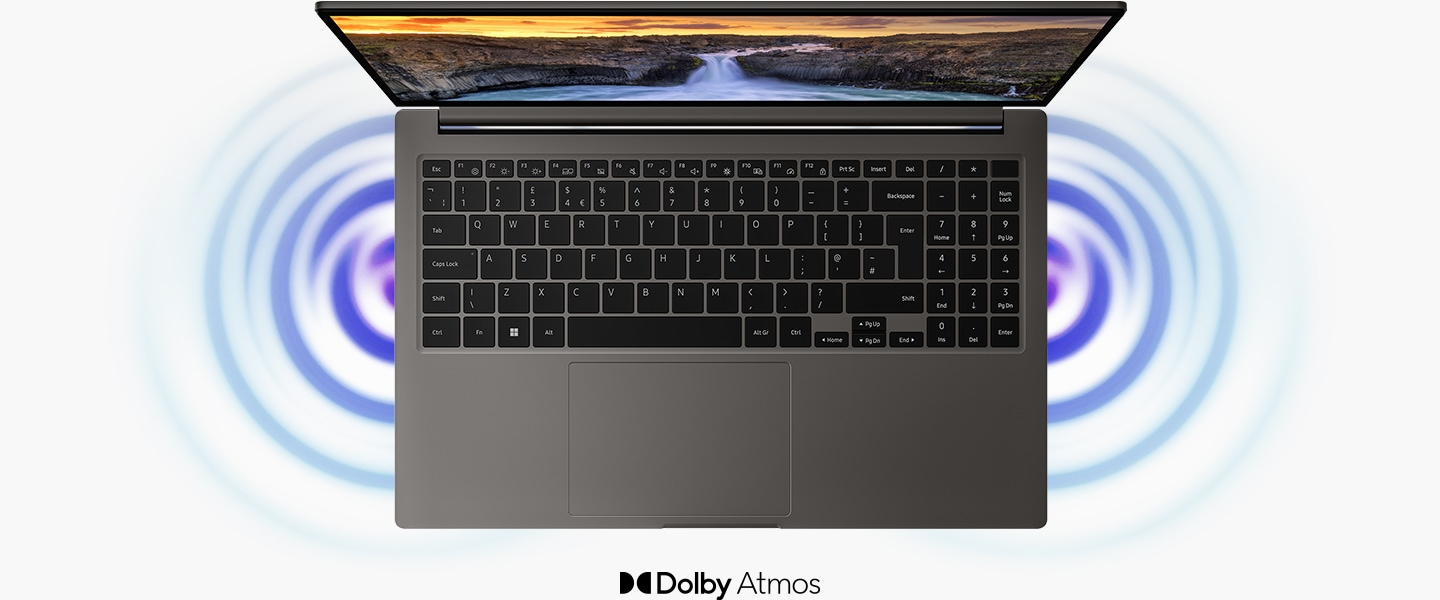
工作室模式,通話保持清晰
工作室模式(Studio Mode)提升了 AI 雜訊消除、並有自動取景和背景效果功能。

新一代網絡,網速大幅提升
透過 Wi-Fi 6,讓你能以超快速度分享最新的工作檔案、進行網上通話,你又可透過 即時網絡熱點( Instant Hotspot ),輕鬆連接到手機的數據網絡。
*Wi-Fi 6可用性或因操作系統版本、國家、位置、網絡狀況和其他因素或有所不同。
**需要Wi-Fi 6無線網絡路由器並需另行購買 。
***即時網絡熱點需透 Galaxy Book3 上的 Phone Link 應用程式激活。

| 跨 Galaxy 裝置的無縫使用體驗 | Galaxy Book Experience 將你所有的 Galaxy 應用程式和功能集於一處。你可啟動以快速瀏覽基本應用程式、獲取智能應用程式建議、並輕鬆管理你的Samsung 帳戶。 |
| 簡單一按,即時登入 | 記住密碼的日子成為過去。透過安全共享你的手機和 PC 之間的登錄信息,Samsung Pass 可讓你使用 ID 和密碼自動填充功能,輕鬆即時登入網站。 *Samsung Pass 的可用功能、特性和兼容的應用程式可能因國家/地區或合作夥伴的政策而異。 |
| 多工作業,輕而易舉 | 跨操作系統,讓你輕鬆無縫操控 Galaxy 裝置。只需透過 Samusng 帳戶登入,便可用 PC 去操控你的手機或平板電腦、拖放檔案或在裝置間複製和貼上文字和圖像。 |
| 第二屏幕,擴展工作空間 | 當你將 PC 和平板電腦並排放置時,Second Screen 可讓你獲取即時的雙重顯示屏體驗。透過擴展模式拖動和重新排列屏幕,或使用複制模式,你可將一個屏幕鏡射至另一個屏幕。 *第二屏幕僅適用於部分 Galaxy 型號,包括 Galaxy Tab S7、S7+、S7 FE、S8、S8+ 和 S8 Ultra。 |
| 由手機轉到 PC,輕鬆繼續瀏覽 | Phone Link 將你最近瀏覽的網頁、文字甚至通話紀錄直接保存在你的 PC 上。沒有無線網絡使用?透過即時網絡熱點( Instant Hotspot ),輕鬆連接到手機的數據網絡。 *Phone Link 需要透過手機上的「Link to Windows」應用程式和 PC 上的「Phone Link」應用程式將 Samsung Galaxy 智能手機連接到 Windows PC,並按照設置提示進行操作,包括登錄同一個 Microsoft 帳戶。 |
| 快速分享,私密分享 | Quick Share 功能可讓你透過直接無線配對方式,與附近的裝置無縫分享檔案。你需要分享一些更私人的檔案嗎? Private Share 功能透過使用區塊鏈技術,為你的檔案加密,確保其受到安全保護。 |
| 切換升級,更簡更易 | 從舊手提電腦將資料數據傳輸至全新 Galaxy Book3 ,就像一、二、轉換般輕鬆簡單。 *Galaxy Book Smart Switch 的可用性可能因操作系統而有所不同。部分檔案可能無法傳輸,在這種情況下,用戶將在程式執行期間得到通知。 |
技術規格
|
操作系統 |
Windows 11 Home (Samsung recommends Windows 11 Pro for business) |
|
處理器 / 顯示晶片 |
Intel® Core™ i5-1335U Processor(1.3 GHz up to 4.6 GHz 12 MB L3 Cache) |
|
圖像顯示 |
Intel® Iris® Xe Graphics |
|
顯示屏 |
15.6" FHD LED Display (1920 x 1080), Anti-Glare |
|
記憶體 |
16 GB LPDDR4x Memory (On Board 16 GB) |
|
儲存 |
512 GB NVMe SSD Number of SSD Slots : 2 |
|
Optical Drive |
None |
|
顏色 |
Graphite |
|
多媒體 |
Stereo Speakers ( 2 W x 2 ) Dolby Atmos® Internal Dual Array Digital Mic 720p HD Camera |
|
網絡 |
Bluetooth v5.1 Wi-Fi 6 (Gig+), 802.11 ax 2x2 |
|
連接埠 |
1 HDMI 2 USB Type-C 2 USB3.2 MicroSD Multi-media Card Reader 1 Headphone out/Mic-in Combo |
|
輸入 |
Pro Keyboard with Numeric key Clickpad |
|
安全性 |
Security Slot TPM |
|
電源 |
54 Wh 45 W USB Type-C Adapter * Adapter is different depend on system |
|
體積 (闊 x 深 x長) |
356.6 x 229.1 x 15.4 mm (14.04" x 9.02" x 0.61") |
|
重量 |
1.57 kg (3.46 lbs) |
|
軟件 |
Live Wallpaper McAfee Live Safe (Trial) Samsung Gallery Quick Search Samsung Flow Samsung Notes Samsung Recovery Samsung Settings Studio Plus Samsung Update Second Screen Samsung Pass Quick Share Private Share Galaxy Book Experience Galaxy Book Smart Switch ※ Software can be changed without notice. |
|
保養 |
2 Years (1yr International + 1yr Local) |

13th Gen Intel® Core™,性能更上一層樓
內置全新 13th Gen Intel® Core™ 處理器,帶來快速和可靠的性能,實現高效的工作效率及多工作業。借助強大的 Intel® Arc™ 顯示卡進入身臨其境的遊戲和娛樂新境界。

*CPU 和 GPU 規格因型號、國家或地區而有所不同。
輕巧便攜,隨時隨地使用
此款功能強大的手提電腦採用重量不到 1.6 kg的輕巧型鋁製機身設計,讓你可輕鬆放入公事包,隨身攜帶更靈活方便,另備石墨色或銀色可供選擇。
*可供應的厚度、重量和顏色因型號、配置和國家而異。
**圖像為模擬影像,僅作示範說明之用。
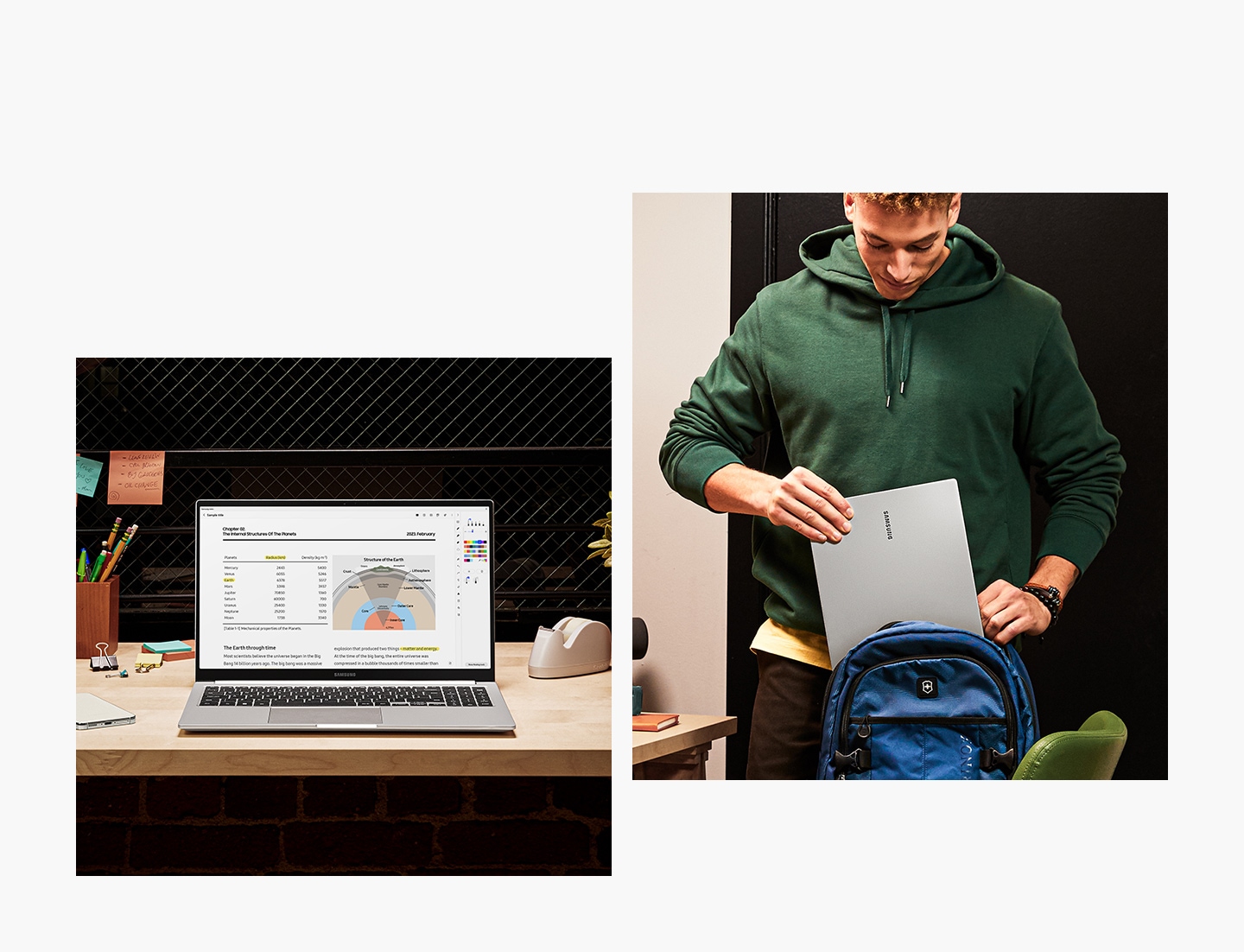
插口更多,可能性更多
設有多個插口,滿足你的不同影音需要,如 HDMI,microSD 插槽和一對 USB-A 及 USB-C 插口,輕鬆同步裝置和快速數據傳送。無需連接器。
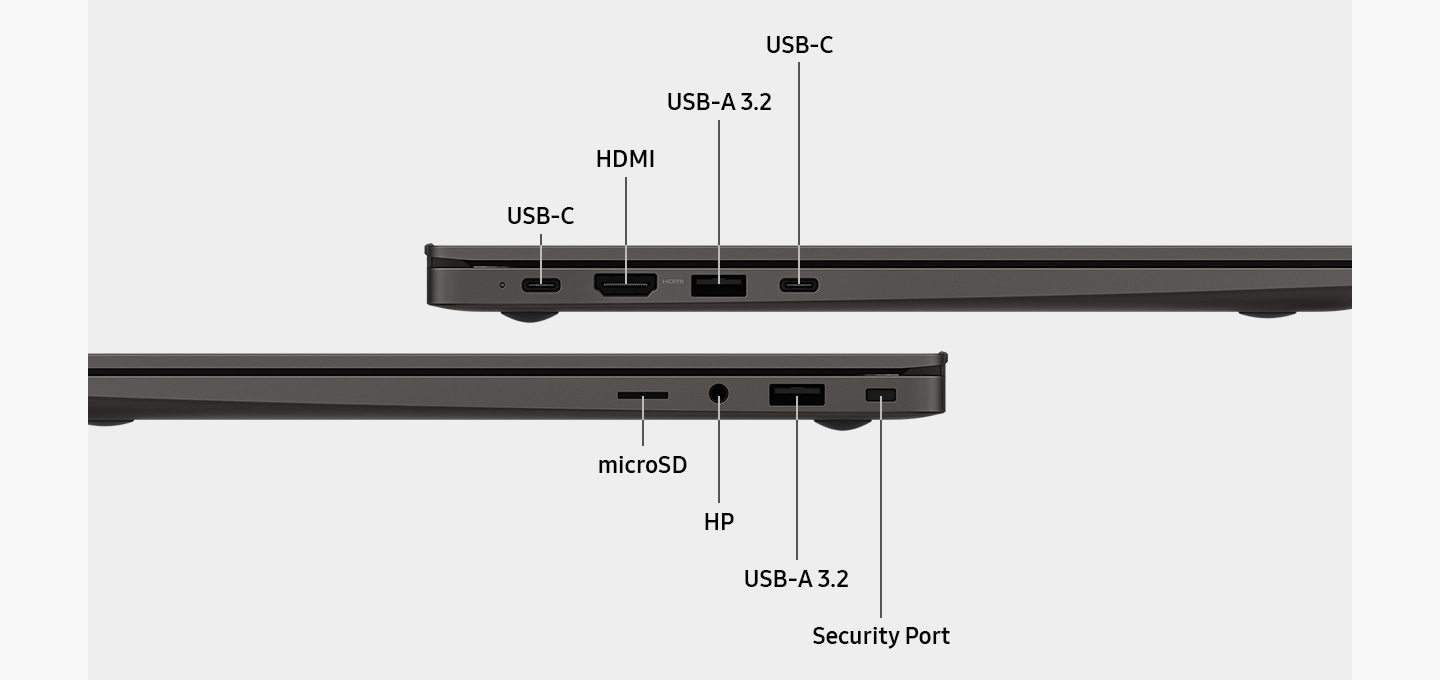
持久電量,不斷為你注入能量
內置持久耐用的54Wh(額定)電池,為你全日工作帶來長達14小時的運作時間。你可使用所有可與 Galaxy 裝置兼容的輕便充電器快速充電,從此你可點杯咖啡,一邊嘆咖啡一邊為手提電腦快速充電。只需30分鐘即可播放長達5.2小時的影片。
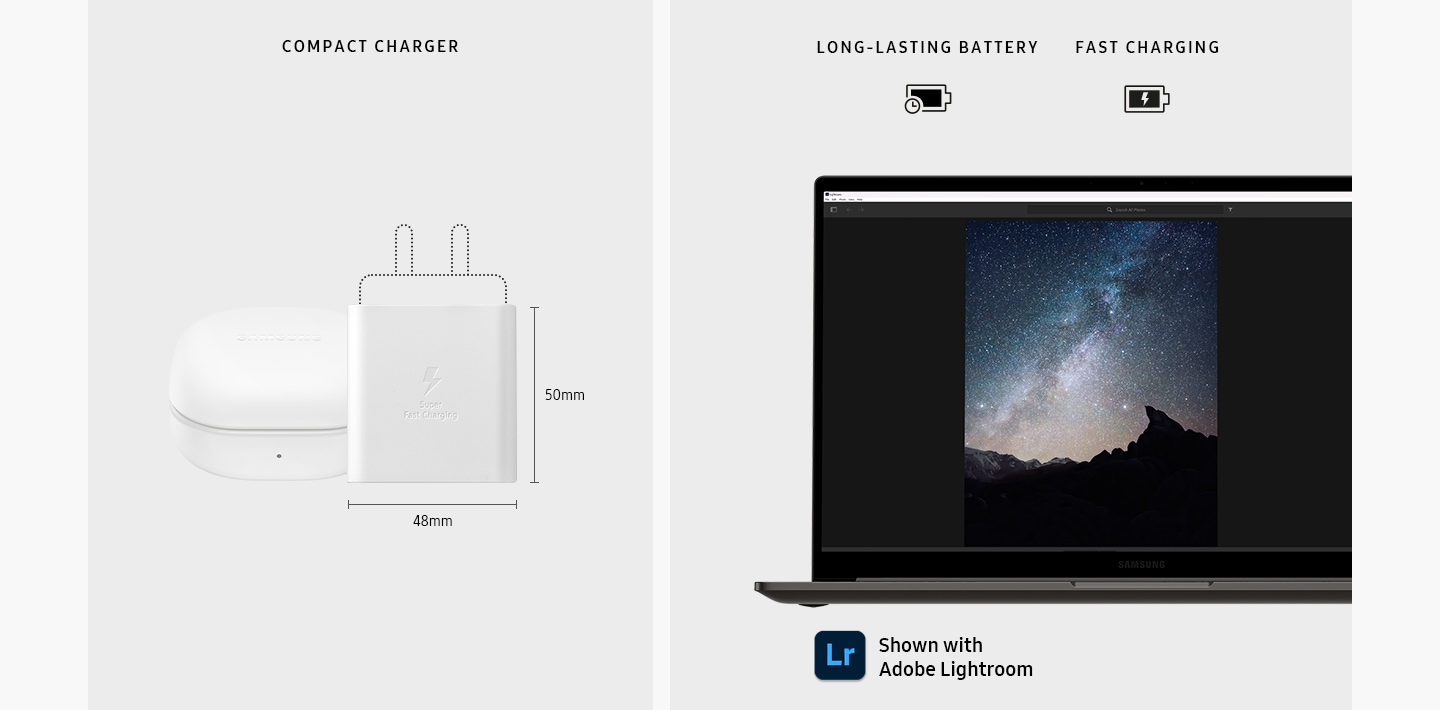
動感聲效,沉浸其中
透過雙揚聲器音頻系統的深度和清晰度,使你的娛樂體驗更為圓滿。立體聲揚聲器採用杜比全景聲 (Dolby Atmos) 進行調諧,以無與倫比的聲音細節,為你的內容昇華。
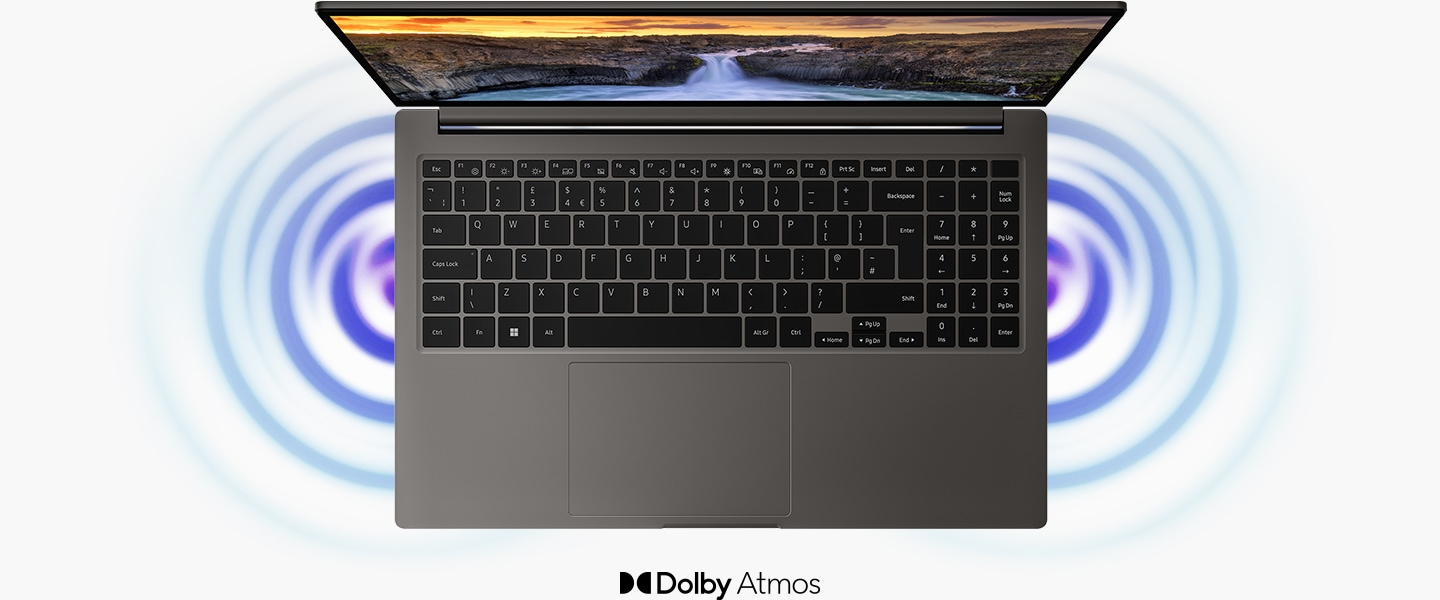
工作室模式,通話保持清晰
工作室模式(Studio Mode)提升了 AI 雜訊消除、並有自動取景和背景效果功能。

新一代網絡,網速大幅提升
透過 Wi-Fi 6,讓你能以超快速度分享最新的工作檔案、進行網上通話,你又可透過 即時網絡熱點( Instant Hotspot ),輕鬆連接到手機的數據網絡。
*Wi-Fi 6可用性或因操作系統版本、國家、位置、網絡狀況和其他因素或有所不同。
**需要Wi-Fi 6無線網絡路由器並需另行購買 。
***即時網絡熱點需透 Galaxy Book3 上的 Phone Link 應用程式激活。

| 跨 Galaxy 裝置的無縫使用體驗 | Galaxy Book Experience 將你所有的 Galaxy 應用程式和功能集於一處。你可啟動以快速瀏覽基本應用程式、獲取智能應用程式建議、並輕鬆管理你的Samsung 帳戶。 |
| 簡單一按,即時登入 | 記住密碼的日子成為過去。透過安全共享你的手機和 PC 之間的登錄信息,Samsung Pass 可讓你使用 ID 和密碼自動填充功能,輕鬆即時登入網站。 *Samsung Pass 的可用功能、特性和兼容的應用程式可能因國家/地區或合作夥伴的政策而異。 |
| 多工作業,輕而易舉 | 跨操作系統,讓你輕鬆無縫操控 Galaxy 裝置。只需透過 Samusng 帳戶登入,便可用 PC 去操控你的手機或平板電腦、拖放檔案或在裝置間複製和貼上文字和圖像。 |
| 第二屏幕,擴展工作空間 | 當你將 PC 和平板電腦並排放置時,Second Screen 可讓你獲取即時的雙重顯示屏體驗。透過擴展模式拖動和重新排列屏幕,或使用複制模式,你可將一個屏幕鏡射至另一個屏幕。 *第二屏幕僅適用於部分 Galaxy 型號,包括 Galaxy Tab S7、S7+、S7 FE、S8、S8+ 和 S8 Ultra。 |
| 由手機轉到 PC,輕鬆繼續瀏覽 | Phone Link 將你最近瀏覽的網頁、文字甚至通話紀錄直接保存在你的 PC 上。沒有無線網絡使用?透過即時網絡熱點( Instant Hotspot ),輕鬆連接到手機的數據網絡。 *Phone Link 需要透過手機上的「Link to Windows」應用程式和 PC 上的「Phone Link」應用程式將 Samsung Galaxy 智能手機連接到 Windows PC,並按照設置提示進行操作,包括登錄同一個 Microsoft 帳戶。 |
| 快速分享,私密分享 | Quick Share 功能可讓你透過直接無線配對方式,與附近的裝置無縫分享檔案。你需要分享一些更私人的檔案嗎? Private Share 功能透過使用區塊鏈技術,為你的檔案加密,確保其受到安全保護。 |
| 切換升級,更簡更易 | 從舊手提電腦將資料數據傳輸至全新 Galaxy Book3 ,就像一、二、轉換般輕鬆簡單。 *Galaxy Book Smart Switch 的可用性可能因操作系統而有所不同。部分檔案可能無法傳輸,在這種情況下,用戶將在程式執行期間得到通知。 |
技術規格
|
操作系統 |
Windows 11 Home (Samsung recommends Windows 11 Pro for business) |
|
處理器 / 顯示晶片 |
Intel® Core™ i5-1335U Processor(1.3 GHz up to 4.6 GHz 12 MB L3 Cache) |
|
圖像顯示 |
Intel® Iris® Xe Graphics |
|
顯示屏 |
15.6" FHD LED Display (1920 x 1080), Anti-Glare |
|
記憶體 |
16 GB LPDDR4x Memory (On Board 16 GB) |
|
儲存 |
512 GB NVMe SSD Number of SSD Slots : 2 |
|
Optical Drive |
None |
|
顏色 |
Graphite |
|
多媒體 |
Stereo Speakers ( 2 W x 2 ) Dolby Atmos® Internal Dual Array Digital Mic 720p HD Camera |
|
網絡 |
Bluetooth v5.1 Wi-Fi 6 (Gig+), 802.11 ax 2x2 |
|
連接埠 |
1 HDMI 2 USB Type-C 2 USB3.2 MicroSD Multi-media Card Reader 1 Headphone out/Mic-in Combo |
|
輸入 |
Pro Keyboard with Numeric key Clickpad |
|
安全性 |
Security Slot TPM |
|
電源 |
54 Wh 45 W USB Type-C Adapter * Adapter is different depend on system |
|
體積 (闊 x 深 x長) |
356.6 x 229.1 x 15.4 mm (14.04" x 9.02" x 0.61") |
|
重量 |
1.57 kg (3.46 lbs) |
|
軟件 |
Live Wallpaper McAfee Live Safe (Trial) Samsung Gallery Quick Search Samsung Flow Samsung Notes Samsung Recovery Samsung Settings Studio Plus Samsung Update Second Screen Samsung Pass Quick Share Private Share Galaxy Book Experience Galaxy Book Smart Switch ※ Software can be changed without notice. |
|
保養 |
2 Years (1yr International + 1yr Local) |




![Samsung Galaxy Book3 15.6", i5-1335U, 16 GB, Iris® Xe, 512GB SSD, WIN11H - 炭灰黑 (NP750XFG-KA2HK) [預計送貨時間: 7-10工作天]](https://shop.theclub.com.hk/media/catalog/product/cache/2fcb0be76f5f36e732067d937460935a/g/a/galaxy_book3_15.6_a_2.png)
![Samsung Galaxy Book3 15.6", i5-1335U, 16 GB, Iris® Xe, 512GB SSD, WIN11H - 炭灰黑 (NP750XFG-KA2HK) [預計送貨時間: 7-10工作天]](https://shop.theclub.com.hk/media/catalog/product/cache/be17b97d69409caa72a0e4a210ce1812/g/a/galaxy_book3_15.6_a_2.png)
![Samsung Galaxy Book3 15.6", i5-1335U, 16 GB, Iris® Xe, 512GB SSD, WIN11H - 炭灰黑 (NP750XFG-KA2HK) [預計送貨時間: 7-10工作天]](https://shop.theclub.com.hk/media/catalog/product/cache/be17b97d69409caa72a0e4a210ce1812/g/a/galaxy_book3_15.6_b_2.png)
![Samsung Galaxy Book3 15.6", i5-1335U, 16 GB, Iris® Xe, 512GB SSD, WIN11H - 炭灰黑 (NP750XFG-KA2HK) [預計送貨時間: 7-10工作天]](https://shop.theclub.com.hk/media/catalog/product/cache/be17b97d69409caa72a0e4a210ce1812/g/a/galaxy_book3_15.6_c_2.png)
![Samsung Galaxy Book3 15.6", i5-1335U, 16 GB, Iris® Xe, 512GB SSD, WIN11H - 炭灰黑 (NP750XFG-KA2HK) [預計送貨時間: 7-10工作天]](https://shop.theclub.com.hk/media/catalog/product/cache/be17b97d69409caa72a0e4a210ce1812/g/a/galaxy_book3_15.6_d_2.png)
![Samsung Galaxy Book3 15.6", i5-1335U, 16 GB, Iris® Xe, 512GB SSD, WIN11H - 炭灰黑 (NP750XFG-KA2HK) [預計送貨時間: 7-10工作天]](https://shop.theclub.com.hk/media/catalog/product/cache/be17b97d69409caa72a0e4a210ce1812/g/a/galaxy_book3_15.6_e_2.png)
![Samsung Galaxy Book3 15.6", i5-1335U, 16 GB, Iris® Xe, 512GB SSD, WIN11H - 炭灰黑 (NP750XFG-KA2HK) [預計送貨時間: 7-10工作天]](https://shop.theclub.com.hk/media/catalog/product/cache/be17b97d69409caa72a0e4a210ce1812/g/a/galaxy_book3_15.6_f_2.png)
![Samsung Galaxy Book3 15.6", i5-1335U, 16 GB, Iris® Xe, 512GB SSD, WIN11H - 炭灰黑 (NP750XFG-KA2HK) [預計送貨時間: 7-10工作天]](https://shop.theclub.com.hk/media/catalog/product/cache/be17b97d69409caa72a0e4a210ce1812/g/a/galaxy_book3_15.6_g_2.png)




